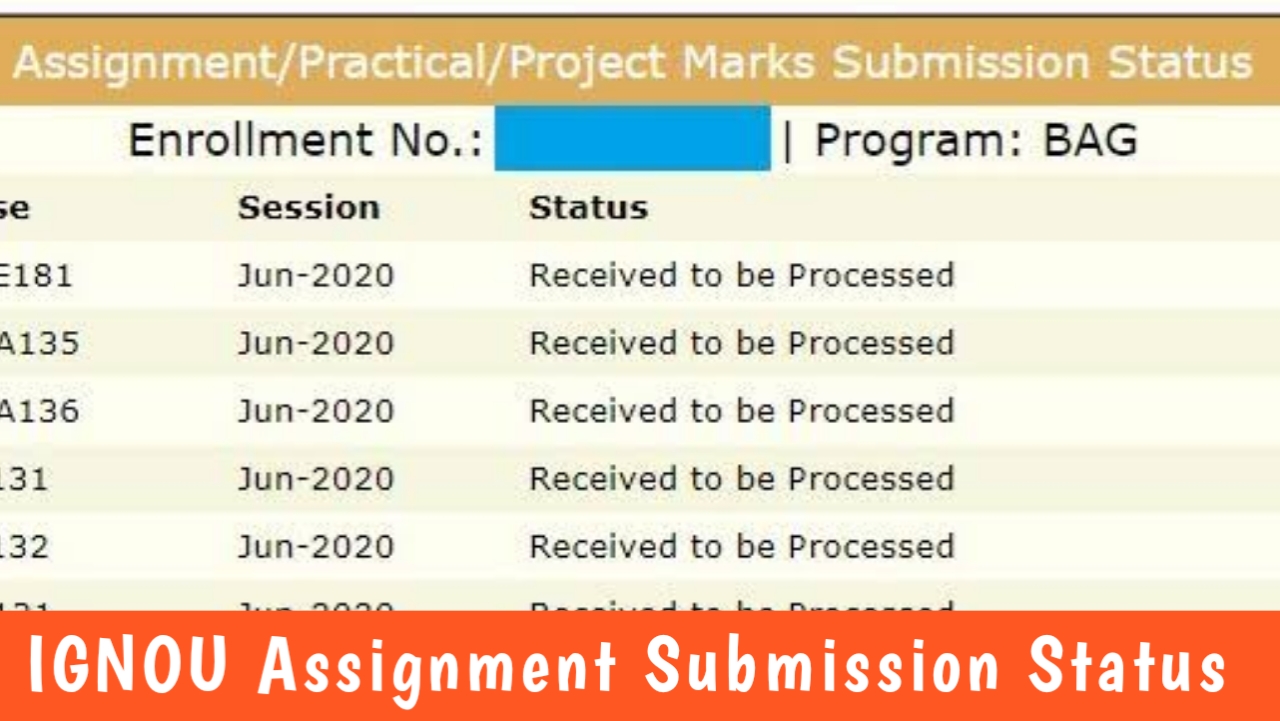The Indira Gandhi National Open University (IGNOU) has made it very easy for students to check the status of their assignments, practical work, and projects online. This online feature is very helpful because it lets students know what is happening with their work. It also helps them avoid delays in completing their course.
If you are an IGNOU student, this tool will help you stay updated on your academic progress. You don’t have to visit your study center or wait for any notice. In this article, we will guide you step by step in an easy way to check your IGNOU assignment status online, so you can know if your assignment has been received and checked. We will also explain what different messages mean, like “received,” “not found,” or “under evaluation.”
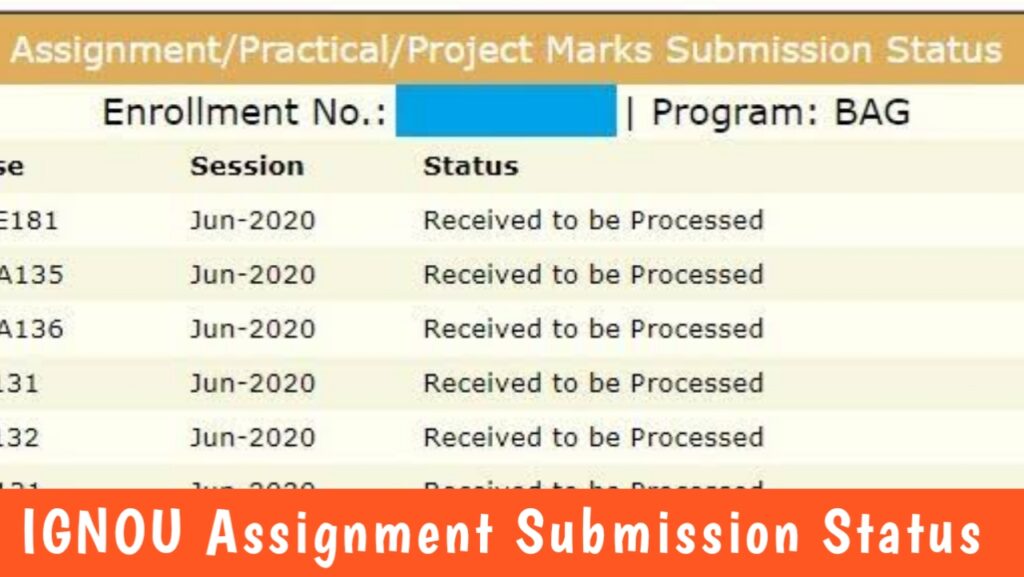
Why It Is Important to Check IGNOU Assignment Submission Status?
In IGNOU University, assignments are a big or impartment part of your final marks. Every student must send their assignments before the Term-End Exams (TEE). If you don’t submit them on time, or if they are not checked, it can cause problems in your result. By checking the status online, you can easily know if your assignment has been received, if it is being checked, or if it is still pending. This helps you take quick action if there is any issue. It also helps you stay updated and avoid delays in your studies. So, checking your assignment status regularly is a smart and helpful step for all IGNOU students.
Procedure to View IGNOU Assignment Submission Status
To check the status of your IGNOU assignment, practical, or project, you can follow some very simple steps. Firstly or we can say first of all, go or view the main IGNOU portal by typing www.ignou.ac.in in your browser. After the site opens, look at the top menu and click on the option called “Student Support”. A list will appear—now choose the option that says “Assignment Status”.
If you already have the direct link, you can open the assignment status page without going through the full website. After that, a new page will open where you need to enter your Enrollment Number and select your Program Code from the list. After entering all the details, just press the “Submit” button to move ahead. Now, your assignment status will appear on the screen. You will be able to see if your assignment has been received, checked, or is still pending. You can also keep a copy by saving the page, taking a screenshot, or printing it for future use.
Details Or Information Given in IGNOU Assignment Status Report
When you check your IGNOU assignment status online, you will see many useful details on the screen. These details help you understand if your assignment has been received and checked properly. First, you will see the Course Code, like BEGC-101 or BPCS-132, which tells you which subject the assignment is for.
Then, you will see the Session, such as January 2025 or July 2024, so you know which batch your assignment belongs to. You will also find the Submission Date, which shows when your assignment was received. Next, you can see the Evaluation Status—this tells you whether your assignment is still being checked or if it is already done. If your assignment is already checked, you may also see the Marks that you got. All these details are very helpful. They let students make sure that their assignments were submitted correctly, are being processed, and are not missed. If something is wrong or missing, students can take action early and solve the problem.
IGNOU Assignment Status Messages and Their Meanings
When you check your IGNOU assignment status online, you will see different messages that tell you what is happening with your assignment. If the message says “Received,” it means your assignment has reached the study center, but it has not been checked yet. If it shows “Under Evaluation,” it means your assignment is now being checked by the teacher or subject expert.
When the status says “Completed,” it means your assignment has been checked and your marks have been uploaded. If it says “Not Received,” it means your assignment has not reached the center yet, or it is not updated in the system. These simple messages help you understand the progress of your assignment so you can take action quickly if something is missing or delayed.
Steps to Follow When Your Assignment Status Shows “Not Received”
If your IGNOU assignment status is showing “Not Received” even though you have already sent it, don’t worry. First, you should contact your Study Center as soon as possible. Take your submission proof with you, like the receipt, email copy, speed post slip, or any other proof that shows you submitted it. Sometimes, the status takes a few days to update, especially if you submitted your assignment recently. So, it’s also good to wait for a few days before worrying too much. Also, when checking the status online, make sure you are typing your Enrollment Number and Program Code correctly.
Final Words – Stay Updated
The IGNOU assignment status link is a very useful tool for all students. It helps you know if your assignment has been received, checked, or if there is any problem. By checking the status regularly, you can stay updated and avoid any last-minute problems during exams. If there is any issue like “Not Received” or “Still Under Checking,” you can take action early and solve it on time. This makes sure your assignment is properly evaluated and your marks are added before the final exams. So, always make it a habit to check your assignment status after submission.